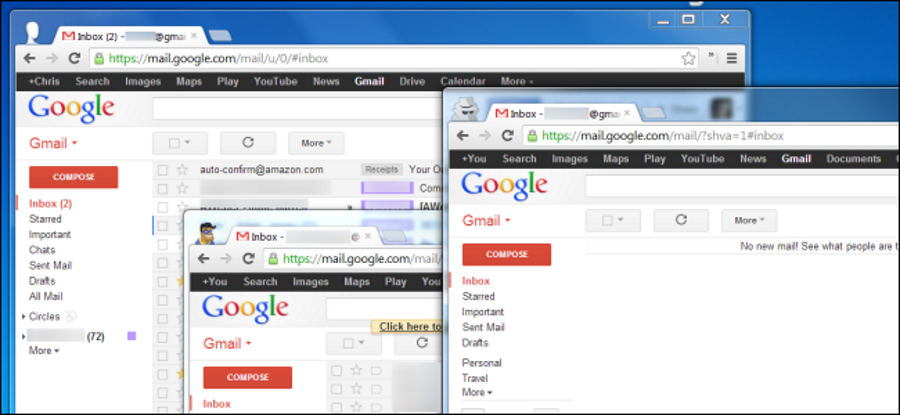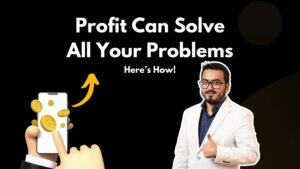Gmail is indeed a great option when it comes to composing, receiving and answering mails, both business and personal. But admit it; the natural tendency of all human beings is to want more, to look forward to more convenience, and to go for something that saves time and effort. Naturally, we feel that one Gmail window is not enough, especially when situations require you to open Gmail account and that too more than one. For example, I use one gmail for client communication purpose, one for analytics, one for subscription and forum activities.
The issue becomes all the more obvious when you are a professional businessman tending to a number of clients or competitors, wherein you require ease of comparison, speed of communication and stuff like that. Yes you can always log in and log out several times, but more than half your time is gone doing that! My friend, you need to save some time and effort to understand and deal with the email content. Using multiple browsers for gmail sign in with different account is a very monotonous way to do that if
- You are using various extensions (not all browsers are compatible with all professional extensions)
- You are a chrome lover
But there’s good news! Google seems to be capable of reading your mind, and hence brings forth the amazing opportunity to operate a number of email ids simultaneously, simply by using the “Switch person” option in google chrome.
You can see how I am using four chrome browsers at once to handle four of my gmail accounts.

I would love to make the process easier for you by explaining the sequential steps of getting started with using multiple email ids over Gmail using a single browser. So, here we go!
Step 1
After opening the Google Chrome browser (that is in your existing account name), navigate to the icon shown below at the top right corner and click on it. In some browser it may show a person’s icon instead of showing person 1 .
Step 2
A pop-up appears with a place for including your image (for your current profile). Do include a nice image! In order to create a different account, click on “Switch person”.
Step 3
A pop-up window appears showing your current profile (In this case, it is showing “You” as I have not included any profile name). Navigate to “Add person” at the bottom left corner and click on it.
Step 4
And to your wonder, another new Google Window opens up! Here you can open up one email id and start browsing emails through gmail sign in with different account.
So, now you can open two different Gmail accounts in two different chrome browsers (one in the existing window, and one in the new window that appears on “switching person”) without requiring to ‘log in’ or ‘log out’ every time the email accounts needs to be switched.
Below I have shown two email ids opened simultaneously through Chrome. In fact I can have multiple email accounts opened, which enables me to cater to my clients in a more effective manner, making my job as a core SEO expert much easier.
Now, some real good benefits!
By now I think you already know how this procedure of working with simultaneous email accounts can help SEO professionals like me serve clients better. Can you imagine how efficiently small or medium businesses (and I am just not talking about large businesses that have myriads of clients!) would be able to communicate with their clients through this multiple email system? Here’s a quick look at the advantages.
- Can track all different emails by one single browser.
- As each browser will be associated with a different email, so you can have different bookmarking option for different account.
- You can use different extensions.
- Comparing offers of different vendors/ competitors on a real-time basis
- Answering to mails/discussing projects with more than one client at the same time, when time is short, and demand is high
- Managing different projects, maintaining the integrity and distinctiveness of each.
In short, this is one of the best business tools you can ever have. So, instead of finding yourself loaded with emails, not knowing which one to attend to first, create multiple gmail accounts, and serve a number of clients simultaneously!