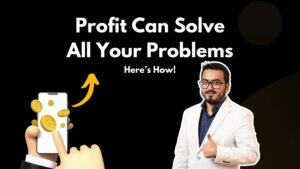Keyword research is a simple math. Go to keyword planner, do some search around the top keywords, create a list and filter the list based on the search volume, relevancy and competition. It’s done.
Still confused!
Check this article how to do keyword research.
So the primary formula is very simple, but it’s not all about that. There are many other secrets to find useful long tail and broad keywords within the shortest amount of time. This could be tougher job in traditional keyword research method. Let’s dig deep
Google Autocomplete
Just go to google.com start writing something on search bar and see how Google suggests / predicts some common search type around your written text. They monitor their visitors search behavior and put all necessary key term in their database and help you to do your work faster with less stress and effort. You can check how Autocomplete works in this article.
So when you write some key phrase, Google autocomplete predicts some common keywords and shows them in the search bar drop down like this following image. Let’s try it!
I searched the term “keyword research” and here is the prediction that Google comes with.
Then I created the list with the predicted terms and went to keyword planner to find more data around those keywords.
You can follow these steps and find more keywords by adding or modifying some part. For example, you can try with singular or plural variations; add adjectives or other related terms to your keyword phrase.
When working on autocomplete procedure it is recommended to browse in an incognito browser to avoid personalized predictions.
Here is how to use Incognito chrome browser
Related Keywords / LSI Suggestion by Google
For each search term Google shows some related keywords on the bottom of the search result page. This is also known as related keyword or LSI (Latent Symentic Index). You can know more about LSI here.
Here is the list of related keywords Google shows at the bottom for “Keyword Research”.
And I found following two new keywords here which were not showed on the autocomplete.
LSIGraph.com
LSIgraph is a popular and effective tool to find a list of related long tail keywords based on your primary broad search. The use is very simple, just go to LSIgraph.com. Write your top keywords and generate a list of potential other keywords.
 Competitors Website
Competitors Website
This part is tricky and effective. You can get a list of potential keywords from your competitor’s website and create your own list. Here are couple of ways to do it.
1# Manually
Pick your competitors website. Visit their important deep pages. Check their title tag and h1 tag. Most of the well optimized pages contain their primary keyword in their title tag and h1 tag.
To get all deep pages link for any specific site you can simply search with this search string:
site:competitorsdomain.com
Or you can use a tool like buzzsumo.com to find their most shared content.
You can also find their all deep pages link by checking their sitemap. In many sites you can get their sitemap in the following url
Competitorsdomain.com/sitemap.xml
You can also find sitemap url in robots.txt file, to find robots.txt check competitorsdomain.com/robots.txt
2# Premium Tool
The best way to find competitors keywords is through Spyfu. This is a premium tool which can give you all the keywords your competitors are ranking with.
Wikipedia
We all know that Wikipedia is the big source of content. That means they have produced content for all big and small keywords. If you just do a Google search with any keyword you will find them on first page, and in most cases they will be within top three positions. So our goal is to check their post for our top keywords and find some additional keywords from that post. It’s a simple procedure and can be done manually.
Here is a Wikipedia post about the top keyword Cancer https://en.wikipedia.org/wiki/Cancer.
Now just pick the other related terms Wikipedia has hyperlinked in blue color. That can be a new keyword for you to produce a new content. You may need to do some additional research with that to find some long tail version. You can also check table of content, other headings, and reference section to get a long list of keywords and produce more idea from that through Google keyword planner.
HashTag
Hashtag is the big weapon for Social Media Marketing, here is an article I wrote last week about How Social Media helps in SEO. Hashtag can also help you in getting some great keywords by checking the trend of the Hashtag. It can help you in finding upcoming and current popular keyword so you can prepare accordingly by producing content.
To find great keywords from a Hashtag you can either try topsy.com or hashtags.org. Both of these two sites will help you finding most shared content according to your searched Hashtag. You just need to create a list of most shared content and find what keywords they are targeting by checking their title tag and h1 tag. Image alt tag and other heading tag can also help you in finding more keywords.
Metaglossary
Metaglossary.com is a tool to find definition of any specific term. It comes up with lots of similar work or phrases to define the searched term. You can find a list of other relevant term / keywords to work with from this tool.
Forums
Forum is one of the best places to find keywords which have demand. In all popular forums you will find a list of questions people are asking to get information / solution. All of these questions can help you in creating a better product and content. You just need to find the keywords from their specific question.
Here are some similar questions I have found on various forums. Where do I add keywords? Should any one add keywords on bottom part? How can I avoid keyword stuffing? Etc.
Then I wrote an article on this topic and showed how to add keywords to get SEO benefits. This post is still getting lots of traffic and producing a good amount of leads.
Here you can read how to add keywords to website.
These are the 8 additional tricks I use to find awesome keywords for my clients. Contact me if you are finding your SEO campaign difficult and less effective. I can help you grow your business online.
At last:
How do you find your awesome keywords? You can share it with my other audiences through commenting and can also ask me any question on this topic, I will personally reply to all of you.